Who hasn’t heard about Peloton in the past year? The high-end spin bike is equipped with a 21.5-inch touchscreen streaming both live and on-demand classes while allowing riders to compete against one another via a live Leaderboard.
The devoted Peloton community is all the rage, and more so than ever once the pandemic shut traditional gyms down for much of the year. Some people bought pandemic puppies, some got really into home improvement and DIY projects, but Peloton really did big pandemic business. Millions bought into the Peloton hype in 2020, doubling revenue from the previous year.
I confess: all last year, I wanted in on the Peloton craze. Bad! But with tourism in the red and the instant evaporation of all my work, scraping up an extra $1,895 (base model) to $2,495 (Peloton Bike+) for a bicycle that doesn’t even freaking go anywhere was a pipe dream. And don’t forget it’s $39.99/month for classes. That would sting even in a normal year.
For a while, I had it in mind to buy one just as soon as I got a stimulus check or a winning lottery ticket or a big project. But, I believe you should always wait a while before making any big purchases. Often you’ll come up with a cheaper or smarter solution.
READ MORE: 21 Life Hacks to Reduce Stress in 2021
After noodling on it for a while, I decided I still wanted a stationary bike to call my own. I’d been using Couch to 5k app for three months and I really enjoyed the convenience of an app-based workout I could do at home. But running was never going to be something I could do every day – I’m getting old, y’all. So the spin bike offered all the cardio benefits of running with so much less impact on my joints.
If you’re an introvert you know it takes more than just physical energy to go to the gym. You also have to get psyched up mentally to deal with people! So the draw of working out at home, and not having to drive to the gym, pack a gym bag, fuss around in a locker room, etc. was always going to be extra valuable to me. And likely worth the extra expense. (Note that gym pricing is WILDLY different from market to market. I used to pay $150/month for my NYC gym and in Florida, it’s $25. So factor that in when crunching numbers.)
Even though Peloton bikes are more affordable than ever, $1,895 for the cheapest one is still a lot for a piece of gym equipment. And I know myself way better than y’all do. I might look like a hustler, but I can be a really lazy cow when left to my own devices. I also get bored easily, so there’s a solid chance that whatever I’m wild about today will be old news by next week. I couldn’t justify splashing out on this new, hot, expensive thing when I’ve got yoga mats collecting dust and a weight bench that’s really just a glorified clothes-hanger. I just don’t have a great track record in this department. (And can you imagine how many new fishing poles Rick would need if I spent $2,000 on an exercise bike?! LOL.)
Unless you already pay big bucks to take several studio classes per week, you really don’t know if you’ll like a Peloton or use it enough to make it worth the price. They say the bike “pays for itself” after about 5 months – IF you usually take at least four classes a week at a studio. But what if you just aren’t sure? Is there middle ground?
How about a much less expensive, DIY Peloton alternative?
The first exciting realization in figuring out a cheaper Peloton option is that the app is only $12.99/month for people who don’t own the Peloton bike. That seems backwards to me, but I’ll take it! It’s cheaper than even the cheapest gym and I can take it anywhere I go – unlike my workout equipment which stays home when I’m traveling the world.
I started researching the best spin bikes to use with the Peloton app, and I was overwhelmed with options. It seems I’m not the only person who had sticker shock at the Peloton price!
Best Peloton Alternative
Introducing the budget friendly spin bike I use instead of going full Peloton. I chose it based on 3,000 4.5-star+ reviews, super reasonable price and fast shipping date on Amazon. (The Peloton bikes were still months out from shipping at this point in the pandemic – an even bigger reason to try something cheaper first!)

This PYHIGH model was $329 when I snagged it a few months ago, with free shipping with Amazon Prime.
It took Rick about 20 minutes to put together and has lasted 40 rides so far with no maintenance or issues. It’s sturdy, adjustable and has all the features that have become really important for my rides – namely an iPhone/iPad holder and a water bottle holder. By buying an affordable spin bike knockoff instead of the real deal, I saved more than $2,000. DIY Peloton on a budget? YES PLEASE.
And this is exciting for all you DIY Peloton newbies! The PYHIGH Indoor Cycling Bike I have is on sale now for $296! Check availability on Amazon.
What to look for in an indoor cycling bike:
- Built-in holder for iPhone/iPad (or Android for you weirdos)
- No clip-in pedals (Unless you’re hardcore and really want them. I feel like the less equipment I have to buy, the better.)
- Water bottle holder
- Adjustable seat height (In case Rick wants to use it – I’m 5’3″ and he’s 6’4″, and this bike is great for both of us.)
- Great reviews
- Compact size
- Wheels for easy moving from room to room
- $300 – $500
You might be in the market for other features, so I’m including some at-home spin bike variations below that all get high reviews and are on sale on Amazon as of publishing.
So do you actually need a real Peloton bike to have the full Peloton experience?
Well, it depends which of Peloton’s many features appeal to you.
Peloton offers:
- Subscription-Based App
Peloton Digital is available for anyone – you don’t have to own the Peloton bike or any Peloton equipment. All you need is a smart phone to get started for $12.99/month without the bike compared to $39.99/month if you have the real thing. Within the app, you can join group challenges, keep track of your workouts and progress, and choose from tons of classes. Try it free for 30 days here.
- Immersive Software
Peloton’s touchscreen is filled with cool data. The instructors focus on cadence, output and resistance. With the DIY version, you’ll have to guess on these measurements, but it doesn’t take long to figure out how to follow along with the cadence of your instructors no matter how basic your knockoff bike is. The PYHIGH bike I use has a small LCD screen that tracks speed, distance and calories burned along with an odometer for distance, so between that, my Apple Watch and just practice, I’ve been able to get to where I am keeping pace with the class. The DIY Peloton isn’t as awesome as the real thing in this situation, but it gets the job done.
- Live Leaderboard
You can only access Peloton’s famous leaderboard data from the touch screen on the actual bike, so DIYers are out of luck. For me, literally the slowest person in any race I’ve ever been in, I don’t need the Leaderboard for motivation. In fact, I think that might actually discourage me… being the very last person to cross the finish line. I prefer to feel like I win every time – and in a race of one, I do!
If you’re wildly competitive, the Leaderboard might be a game changer for you. You can sort by gender and age in order to fairly compare your stats to others in your own demographic. For Peloton riders who take classes virtually with friends, it’s fun to chase each other and see everyone’s gains and progress, but it’s not totally necessary in my opinion.
- Peloton Digital Classes
As of 2021, Peloton offers thousands of pre-recorded classes on demand from 5 minutes to 90 minutes long (I’ll let you know when I try a 90-minute spin class – if it doesn’t kill me), plus up to a dozen live classes scattered throughout the day just like a brick-and-mortar gym. There are scenic rides, too, if you’re ever just tired of seeing an instructor’s face and want to open a window and feel like you’re outside.
My favorite spin classes on Peloton Digital are 80s, 90s and Britney-themed rides, plus any rides with soundtracks from musicals. Can my neighbors hear me breathlessly singing “I AM NOT THROWING AWAY MY SHOT” every morning at 7 a.m.? Yes, they can. You’re welcome, Jacksonville.
The best part about taking the digital classes is you get all the warm and fuzzies of Peloton’s famous 4.4 million strong community, without actually having to go sweat profusely next to a stranger. That’s a plus in my book. Espesh during global pandemic.
In the past few years, Peloton has made some incredible updates to the variety of classes they offer, they’ve added splashy treadmills to the mix and added a feature so you can search classes by playlist.
If you do want to sign up for Peloton Digital and get the real bike, I have a few offer codes I can share with friends. So comment if you want one and I’ll be more than happy to send your way.
Accessories for Your DIY Peloton Alternative
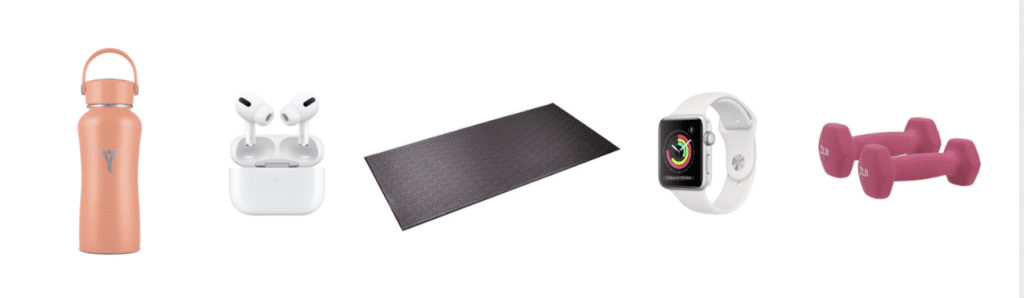
As I progress in my spin-bike (and Peloton community) journey, I’ve added quite a few accessories. Linking to the ones that have been most helpful for me below!
- Sweat mat. My living room rug is appreciative of this addition! Treadmill Bike Mat $30
- Dumbbells. 1-5 lb. weights work great for cycling workouts with a weights option. Multi-size Dumbbells $20
- Bluetooth headphones. Not necessary if you’re working out solo but great to have when others are present. Wired headphones are fine, too, but I can almost guarantee you’ll yank the cord out of your phone when you really get into it! Bose Bluetooth Headphones $379 | Apple Airpods $197
- iPad or Smart TV. Occasionally I’ll throw my Peloton classes up on the TV if I don’t feel like using my phone. I have found that the Apple watch integration works better on iPhone than either iPad or TV. iPad Pro $929
- Quick-dry, microfiber sweat towel.
- Water bottle. FYI – I drink about 32. oz. of water in a 45-minute cycling class. DYLN Alkaline Water Bottle
- Apple Watch or FitBit. I don’t need to compete against anyone but myself to feel accomplished after a workout, so my Apple Watch helps me see continued growth and improvement. I get such a little dopamine jolt when I close my rings! Apple Watch $300+
- Heart rate monitor. If you don’t have a smart watch, a heart monitor is a great way to keep an eye on progress. Chest Strap Heart Monitor $45
Are there alternative home cycling app options besides Peloton?
There are! I haven’t tried any of these, but they’re similar in price to Peloton Digital. Certainly worth a look.
- iFit
- FulGaz
- Zwift
Is my DIY Peloton hack enough or do I still want a real Peloton bike?
I do! I just finished my 40th ride on my affordable spin bike alternative from Amazon, and I am super into everything about it. I actually look forward to choosing my class every day and jamming out with my favorite instructors, Tunde Oyeneyin, Leanne Hainsby and Ally Love.
If I’m still riding several times a week by the time my knockoff spin bike wears out, I might even buy the real thing. In the meantime, the DIY Peloton bike hacks I’ve listed here are doing just fine.
Have you tried Peloton? Do you have questions about the bikes I highlighted here? Ask me anything in the comments!
